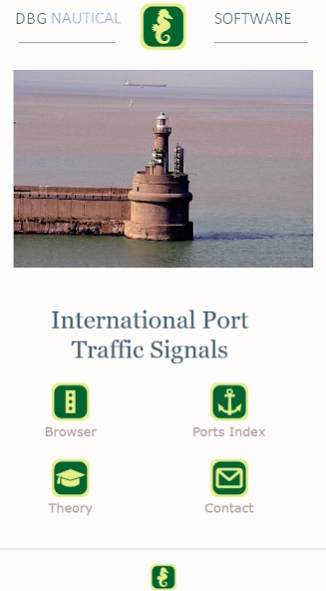Port Traffic Signals 0.0.80
Free Version
Publisher Description
Port Traffic Signals - App explaining IPTS signals and containing a selection of World Port Database
This app helps you understanding International Port Traffic Signals (IPTS) used to control traffic movements in ports and port approaches. This is all about IALA Recommendation E-111.
In the browser section you can find visualization of main messages , exemption messages and auxiliary messages. This can help you memorizing the meaning of these signals and the typical layout (3 lights vertically disposed). We also added some lock signals.
This app further contains a theory section covering background information on Port Traffic Signals. We discuss the 5 rules: Main Movement message, red lights, green lights, a single yellow light and auxiliary signals. We conclude with some notes on lock signals.
Next this app contains a selection of the World Port database.
Clicking on a country flag lists the major ports of that country. A very handy tool if you need to explore major ports of the world or for preparing your sea voyage.
The output of the database query lists the following items: country flag and ISO code of the country, location of the port in WGS84 coordinates and its time zone and the main water body at which the port is located.
We also added a chart tool displaying the port on the globe, for which you need an active internet connection.
You can select your view (grey-scale, satellite or street level) and zoom in to the smallest detail. You can add an extra layer with navigational marks based on the Openseamap format. A very useful feature.
Thank you for using this app!
About Port Traffic Signals
Port Traffic Signals is a free app for Android published in the Teaching & Training Tools list of apps, part of Education.
The company that develops Port Traffic Signals is DBG Nautical. The latest version released by its developer is 0.0.80.
To install Port Traffic Signals on your Android device, just click the green Continue To App button above to start the installation process. The app is listed on our website since 2023-08-27 and was downloaded 2 times. We have already checked if the download link is safe, however for your own protection we recommend that you scan the downloaded app with your antivirus. Your antivirus may detect the Port Traffic Signals as malware as malware if the download link to com.dbg.ipts is broken.
How to install Port Traffic Signals on your Android device:
- Click on the Continue To App button on our website. This will redirect you to Google Play.
- Once the Port Traffic Signals is shown in the Google Play listing of your Android device, you can start its download and installation. Tap on the Install button located below the search bar and to the right of the app icon.
- A pop-up window with the permissions required by Port Traffic Signals will be shown. Click on Accept to continue the process.
- Port Traffic Signals will be downloaded onto your device, displaying a progress. Once the download completes, the installation will start and you'll get a notification after the installation is finished.